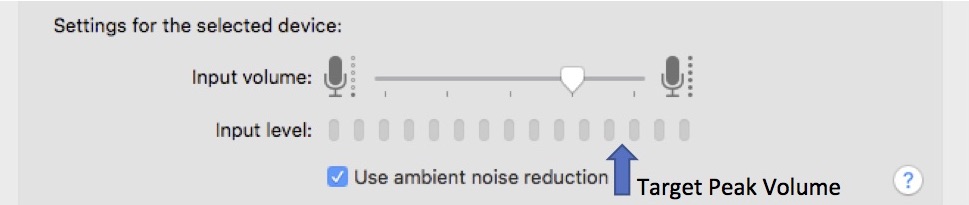Test Microphone Mac
Step 1: Open system preferences.

Step 2: Open sound menu.
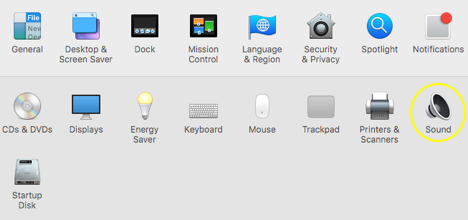
Step 3: Go to “input” tab and select device for sound input (your microphone).
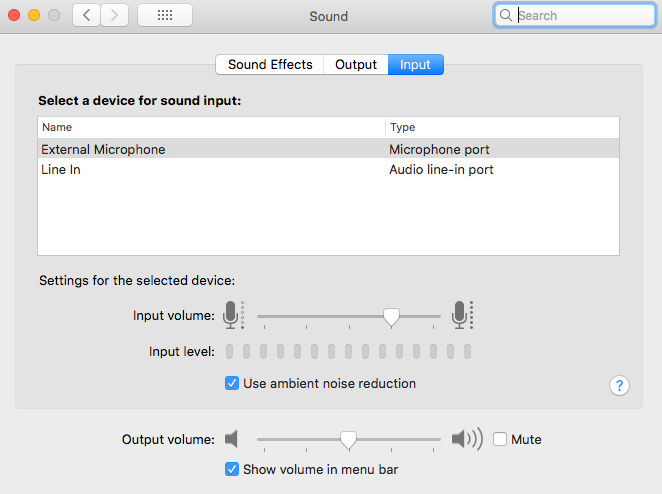
Step 4: Sing into microphone as loud as you plan to sing the song and adjust the input level so that when you hit your loudest note, the input level meter goes to about 80% of full. (If it is hitting the end of the meter when you sing loud, your recording may distort.)